Allow OpenAI's Crawlers to Find Your Products: Essential Guide for ChatGPT Shopping
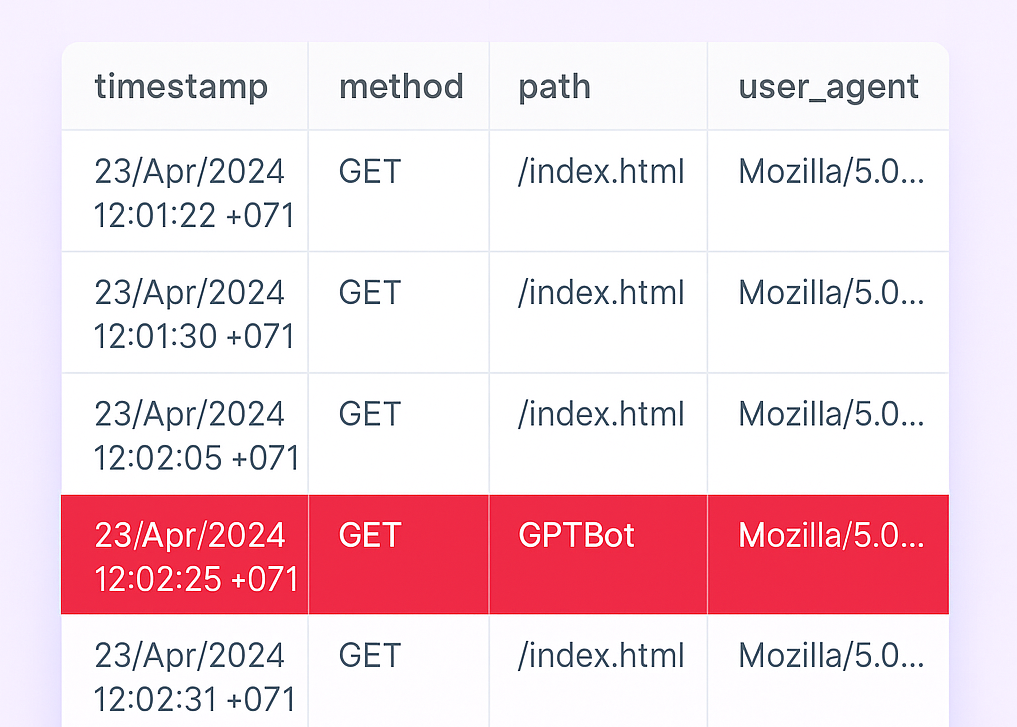
With the recent launch of ChatGPT's shopping features, e-commerce businesses have a new and powerful channel for product discovery. However, many merchants are missing out on this opportunity because they haven't properly configured their websites to allow OpenAI's crawlers to access their product listings. This guide explains how to ensure your products can be found and recommended by ChatGPT's shopping features.
Why OpenAI's Crawlers Matter for Your Business
When ChatGPT users search for products, the AI doesn't have inherent knowledge of your current inventory, pricing, or product details. Instead, it relies on web crawlers to discover, index, and retrieve this information in real-time. If these crawlers can't access your site, your products simply won't appear in ChatGPT's shopping recommendations—no matter how relevant they might be to a user's query.
In the first week after launch, ChatGPT reported over 1 billion shopping-related searches, showing the massive potential of this new discovery channel. Unlike Google Shopping, which mixes paid and organic results, ChatGPT's recommendations are entirely based on relevance and structured data, with no option to pay for placement.
Understanding OpenAI's Different Crawlers
OAI-SearchBot
- Primary purpose: Indexes websites to surface in ChatGPT's search and shopping results
- User agent string:
Mozilla/5.0 ... OAI-SearchBot/1.0; +https://openai.com/searchbot - Key point: Exclusively focused on search functionality, not on collecting training data
GPTBot
- Primary purpose: Collects web content to train and improve OpenAI's models
- User agent string:
Mozilla/5.0 ... GPTBot/1.0; +https://openai.com/gptbot - Key point: Allowing GPTBot can help improve ChatGPT's overall understanding of your products
ChatGPT-User
- Primary purpose: Used when ChatGPT users are actively using the platform to browse websites
- User agent string:
Mozilla/5.0 ... ChatGPT-User/1.0; +https://openai.com/bot - Key point: Represents actual user sessions through ChatGPT rather than background crawling
How to Configure Your Robots.txt File
Basic Configuration (Recommended)
User-agent: OAI-SearchBot
Allow: /
User-agent: GPTBot
Allow: /
User-agent: ChatGPT-User
Allow: /Selective Access Configuration
# Allow OAI-SearchBot to access product pages but restrict other areas
User-agent: OAI-SearchBot
Allow: /catalog/
Disallow: /admin/
Disallow: /account/
# Same rules for GPTBot
User-agent: GPTBot
Allow: /catalog/
Disallow: /admin/
Disallow: /account/
# Same rules for ChatGPT-User
User-agent: ChatGPT-User
Allow: /catalog/
Disallow: /admin/
Disallow: /account/Where to Place Your Robots.txt File
https://www.yourstore.com/robots.txt
Most e-commerce platforms (like Shopify, WooCommerce, or Magento) have built-in options for editing your robots.txt file through their admin interfaces.
Verifying Your Configuration
- Check direct access: Visit
yourdomain.com/robots.txtin your browser to ensure the file is accessible and contains your updates - Use testing tools: Use Google Search Console's robots.txt Tester to validate your syntax
- Monitor crawl activity: Check your server logs for visits from OpenAI's crawlers to confirm they're accessing your site
Common Mistakes to Avoid
- Blocking OAI-SearchBot but allowing GPTBot: Some merchants mistakenly block OAI-SearchBot while allowing GPTBot, not realizing that OAI-SearchBot is actually more crucial for shopping visibility
- Using incorrect syntax: Make sure to follow the exact syntax shown above, as errors can result in crawlers being unintentionally blocked
- Robots.txt conflicts: Check for conflicting directives that might inadvertently block OpenAI's crawlers
- Forgetting to allow image access: Make sure your product images are also accessible to crawlers
Testing Your AI Shopping Visibility
After properly configuring your site to allow OpenAI's crawlers, you'll want to verify that your products are appearing in ChatGPT's shopping recommendations. Our AIShoppingOptimizer tool can help by:
- Checking your robots.txt configuration for crawler access
- Simulating how ChatGPT might discover and display your products
- Identifying potential crawling issues that may prevent proper indexing
- Providing actionable recommendations for improvement
Conclusion
Allowing OpenAI's crawlers to access your product pages is now a critical part of e-commerce visibility. Without proper crawler access, your products simply won't appear in ChatGPT's increasingly popular shopping recommendations, potentially missing out on a significant source of new customers.
By properly configuring your robots.txt file to allow OAI-SearchBot, GPTBot, and ChatGPT-User access to your product pages, you ensure that your offerings can be discovered and recommended through this powerful new shopping channel.
Take the first step toward optimizing your site for AI shopping today by checking your crawler configuration with our AIShoppingOptimizer tool.